CentOS 5.5へGuest Additionsをインストールしたときの内容です。
VirtualBoxのバージョンは4.3.10です。
エラーの内容
Guest AdditionsのCDイメージを挿入後、次のコマンドでマウントします。
# mount -t iso9660 /dev/cdrom /mnt mount: ブロックデバイス /dev/cdrom は書き込み禁止です、読込み専用でマウントします
次のコマンドでGuest Additionsのインストールを実行するとエラーになりました。
# sh /mnt/VBoxLinuxAdditions.run Verifying archive integrity... All good. Uncompressing VirtualBox 4.3.10 Guest Additions for Linux............ VirtualBox Guest Additions installer Copying additional installer modules ... Installing additional modules ... Removing existing VirtualBox non-DKMS kernel modules [ OK ] Building the VirtualBox Guest Additions kernel modules The headers for the current running kernel were not found. If the following module compilation fails then this could be the reason. The missing package can be probably installed with yum install kernel-devel-2.6.18-194.el5 Building the main Guest Additions module [失敗] (Look at /var/log/vboxadd-install.log to find out what went wrong) Doing non-kernel setup of the Guest Additions [ OK ] Installing the Window System drivers Could not find the X.Org or XFree86 Window System, skipping.
ログを確認すると次のエラーが出力されていました。
/tmp/vbox.0/Makefile.include.header:97: *** Error: unable to find the sources of your current Linux kernel. Specify KERN_DIR=<directory> and run Make again. 中止. Creating user for the Guest Additions. Creating udev rule for the Guest Additions kernel module.
解決した方法
カーネルと必要なパッケージをインストールします。
# yum -y update kernel
# yum -y install kernel-devel kernel-headers dkms gcc gcc-c++
インストール後にOSを再起動します。私はここで再起動をせずしばらくはまってしまいましたorz
OS再起動後にGuest Additionsをインストールすると成功しました。
# mount -t iso9660 /dev/cdrom /mnt mount: ブロックデバイス /dev/cdrom は書き込み禁止です、読込み専用でマウントします
# mount -t iso9660 /dev/cdrom /mnt mount: ブロックデバイス /dev/cdrom は書き込み禁止です、読込み専用でマウントします [root@localhost ~]# sh /mnt/VBoxLinuxAdditions.run Verifying archive integrity... All good. Uncompressing VirtualBox 4.3.10 Guest Additions for Linux............ VirtualBox Guest Additions installer Copying additional installer modules ... Installing additional modules ... Removing existing VirtualBox non-DKMS kernel modules [ OK ] Building the VirtualBox Guest Additions kernel modules Building the main Guest Additions module [ OK ] Building the shared folder support module [ OK ] Not building the VirtualBox advanced graphics driver as this Linux version is too old to use it. Doing non-kernel setup of the Guest Additions [ OK ] Starting the VirtualBox Guest Additions [ OK ] Installing the Window System drivers Could not find the X.Org or XFree86 Window System, skipping.


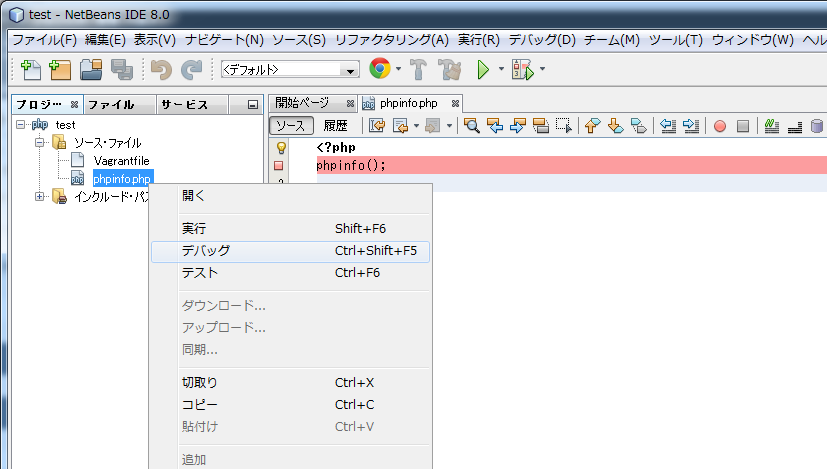
コメント